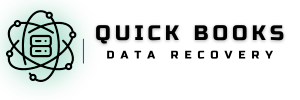The digital age has brought with it a new era of challenges, none more vexing than the loss of crucial data. At QBDataRecoveryService, we recognize the unique nuances involved in the retrieval of lost information from the two primary storage solutions in use today: Solid State Drives (SSDs) and Hard Disk Drives (HDDs). As leaders in the recovery of RAID arrays, SSDs, and HDDs, we’re here to demystify the intricacies of each storage type and their distinct recovery processes.
Frequent Culprits Behind Data Loss in SSDs and HDDs
While SSDs and HDDs differ significantly in their construction, they share common vulnerabilities when it comes to data loss. The usual suspects range from component failures and physical damage due to contaminants or electrical issues, to software corruption wrought by malicious software or simple human mishaps such as unintended deletions or reformatting.
Despite these similarities, the divergent architectures of SSDs and HDDs dictate the necessity for specialized recovery tools and methodologies.
Decoding SSD and HDD Storage Technologies
Since their inception in the 1960s, HDDs have been the de facto storage devices, but SSDs have carved out a substantial niche over recent years.
Let’s delve into a synopsis of both storage mediums, highlighting their construction, benefits, and optimal applications.
Diving Into SSD Structure
At the heart of solid-state drives lies the innovative flash storage technology. Free from the constraints of mechanical parts, SSDs are constructed with an array of memory chips, a central controller to manage data operations, a printed circuit board (PCB) to interconnect components, and occasionally, a cache for enhanced speed.
These memory chips, structured in a hierarchy of cells with NAND gates, are charged differently to represent binary data. This form of non-volatile storage ensures data persistence even when power is not supplied. To maintain data integrity over long periods of non-use, it is advised to power the SSD periodically.
The SSD’s controller plays a pivotal role in distributing data amongst the cells and retrieving it as needed, while also handling important tasks like error checking, wear leveling, and garbage collection. The PCB facilitates communication between the SSD and the host computer.
Manufacturers have continuously innovated, packing more data into each cell, evolving from single-level cell (SLC) designs to multi-level cell (MLC), triple-level cell (TLC), and quad-level cell (QLC) configurations. The progression from SLC to QLC has allowed for an increase in storage capacity, balancing performance, reliability, and cost.
The advent of 3D NAND has seen memory cells stacked vertically, creating dense storage structures. As semiconductor technology shrinks, expect to see SSDs with even greater capacities.
Solid-state drives have firmly positioned themselves as a go-to peripheral for computers, boasting faster transfer rates, lower latency, enhanced durability, and reduced energy consumption. These attributes have made SSDs the preferred choice for boot devices, despite their higher cost and typically smaller storage capacities compared to HDDs.
HDD Technology Explained
Hard disk drives are the traditional storage workhorses, utilizing magnetic platters to archive digital information.
HDDs rely on a symphony of mechanical parts, including platters, actuator arms with read/write heads, and motors. In addition to these, HDDs also incorporate PCBs with controllers that oversee the various operations and components that manage the electrical currents, which are crucial for the magnetic recording of data.
Despite their age, HDDs have seen continuous innovation, from increased platter counts to advanced recording technologies, pushing the limits of data storage capacity and performance.
However, the intricate mechanics inside an HDD make it prone to failures and physical damage. Innovations such as parking ramps for the read/write heads and advanced bearings have been introduced to mitigate these risks.
The longevity of HDD technology is a testament to its resilience and the ongoing demand for expansive and cost-effective storage solutions. With industry giants like Western Digital, Seagate, and Toshiba setting their sights on HDDs exceeding 40 TB within this decade, the future of HDDs remains robust.
The Art of Salvaging Data from SSDs
Although Solid State Drives (SSDs) are heralded for their robust performance, they come with a limitation that’s critical in the realm of data recovery:
The NAND chips within SSDs have a pre-set write limit. When this limit is reached, the SSD will no longer store new data.
It’s advisable for users to refer to the device’s specifications. The total bytes written (TBW) metric is provided by manufacturers and varies according to the SSD’s model and the type of NAND technology employed—be it SLC, MLC, TLC, or QLC. Keeping an eye on the TBW can serve as a guide for when to consider SSD replacement.
As the cells begin to wear out, the probability of device failure escalates, complicating the data recovery process.
But even without considering cell degradation, recovering deleted files from an SSD presents its own set of complexities.
SSDs are designed with specific processes to enhance their limited program/erase cycles. Wear leveling algorithms are integrated to ensure data is evenly spread across the memory cells, thereby prolonging the life of the SSD by preventing premature cell wear. This process is perpetual, with the SSD continually shifting data from worn cells to less utilized ones.
In tandem with wear leveling, SSDs utilize garbage collection—a process that cleans up and recovers space within the memory cells. When valid data is moved by wear leveling, garbage collection steps in to clear away the residual, fragmented, or invalid data. This symbiosis between wear leveling and garbage collection is crucial for consolidating data, reducing wear, and optimizing performance.
A significant hindrance to data recovery is the TRIM command, which is integral to SSD maintenance. When a user deletes data, the operating system issues the TRIM command to the SSD controller, which then flags the pertinent data for erasure in the next garbage collection cycle. TRIM’s role is to streamline the block erasure process, thereby enhancing the write performance of the SSD over time.
Unless TRIM is disabled before deletion, recovering data from an SSD is a formidable challenge. In instances of accidental deletion, immediate shutdown and disconnection of the SSD may prevent TRIM execution, potentially preserving the data.
SSD data recovery is intricate and demands specific hardware, software, and expertise. At QB Data Recovery, our experience with countless SSD failures—from component repair to translation table reconstruction—has yielded a remarkable 96% success rate.
HDD Data Retrieval: A More Forgiving Process
Compared to SSDs, restoring deleted files from an HDD is less complex due to the device’s data management system. HDDs not only offer larger storage space but their magnetic medium doesn’t degrade like SSDs. Consequently, their data handling protocols are more forgiving, without the need for erase-before-write processes or TRIM commands.
After deletion, an HDD doesn’t immediately purge the data; instead, the file system marks those areas as available. The data persists in unallocated space until new data overwrites it, and it’s often recoverable.
To reclaim deleted data, technicians comb through the disk, seeking out file signatures in the unallocated areas. They then piece together the file fragments to reconstruct the original files.
In more complex scenarios, advanced recovery methods such as file carving are employed. This technique works around compromised file systems to reveal data based on the underlying content and structure.
Recovery can be complicated by file corruption, particularly in cases involving ransomware. Thus, repairing corrupted files may be necessary.
For less technical situations, data recovery software can be an effective solution, especially for data recently removed from the Recycle Bin. Our bespoke QB Data Recovery software for Windows assesses recovery safety, performs scans, and provides a preview of recoverable files—all before the user commits to a purchase.
To avoid jeopardizing the recovery process, users should not install recovery software on the affected drive.
With professional recovery services, most deleted or inaccessible files on an HDD can be restored.
Since 2007, QB Data Recovery has been delivering comprehensive data recovery solutions, including free diagnostics and quotes. Our team has tackled a myriad of data loss scenarios, often succeeding where others have failed, restoring countless vital documents and precious memories to our clients.
When Data Vanishes, Time is of the Essence
The likelihood of retrieving deleted files varies significantly between SSDs and HDDs. SSDs are less forgiving, whereas HDDs offer a more straightforward recovery path, provided the data hasn’t been overwritten. Prompt action is critical in either case.
If you’ve hit a wall with data recovery attempts, don’t lose hope.
We’ve navigated through a plethora of deletion dilemmas, achieving resolutions in thousands of cases, even those deemed irrecoverable by others. We’ve reconnected customers with millions of critical files and irreplaceable memories.
Data loss doesn’t have to be the end of the story. Place your trust in the data recovery experts when you need it the most. We stand by our commitment to service excellence with industry-leading certifications and a “No Data, No Recovery Fee” guarantee—
The Intricacies of Resurrecting Lost Data from SSDs
Solid State Drives (SSDs) are often lauded for their blazing speeds and durability, yet they harbor a significant limitation that impacts data recovery efforts:
The finite number of write cycles for NAND storage chips. Once these cycles are depleted, the SSD is incapable of recording additional data.
Users should pore over their device’s technical specifications. Manufacturer warranties typically cover a specific duration or a designated amount of data written, known as the total bytes written (TBW). The TBW value will differ based on the SSD’s model and its underlying NAND technology — SLC, MLC, TLC, or QLC. Monitoring the TBW is a proactive measure for scheduling SSD replacements.
When cell deterioration commences, the likelihood of an SSD failure mounts, and the complexity of data recovery increases.
The task of recouping deleted files from an SSD is complicated further due to the drive’s inherent processes.
To optimize the limited write/erase cycles of an SSD, wear leveling algorithms are employed. These algorithms ensure an equitable distribution of data across the memory cells, forestalling accelerated wear on any given cell and thereby augmenting the SSD’s longevity. This wear leveling is an incessant process, with the SSD ceaselessly transferring data from aging blocks to those less frequently used.
Garbage collection works in concert with wear leveling. This background operation manages the reclaiming of space within the SSD’s memory cells. When wear leveling algorithms relocate viable data from a cell nearing its end, garbage collection sweeps away the residual or defunct data. The fusion of wear leveling and garbage collection coalesces data effectively, curtails cell deterioration, and bolsters performance.
The TRIM command is intricately linked to garbage collection and SSD upkeep, posing the principal challenge to deleted data recovery.
Upon the deletion of data, the operating system dispatches the TRIM command to the SSD’s controller. This action signals the controller to tag the data as obsolete, leading to its elimination during the subsequent garbage collection cycle. The TRIM command negates the need for relocating entire pages within a block, thereby enhancing the SSD’s future write efficiency.
Unless TRIM is preemptively disabled, recovering erased data from an SSD is a formidable task. Should data be deleted in error, instantly shutting down and detaching the SSD may avert the execution of TRIM, thus preserving the data.
Recovering data from an SSD is a complex endeavor that necessitates specialized hardware, sophisticated software, and deep expertise. Our team at QB Data Recovery has successfully navigated through myriad SSD failures, from component replacements to complex translation table reconstructions, boasting a laudable 96% success rate in our endeavors.
The Simplified Scenario for HDD Data Recovery
The process of reclaiming deleted files from a Hard Disk Drive (HDD) is more straightforward than from an SSD, attributed to the nature of its data management and storage. HDDs offer generous storage capacity and are characterized by a magnetic medium that doesn’t suffer from wear over time. Consequently, HDDs operate with more lenient data management protocols and are devoid of the erase-before-write requirement or the TRIM command.
When data is deleted from an HDD, the drive doesn’t expunge the existing data instantly. Rather, the HDD’s file system marks the affected clusters and sectors as ready for reuse. This means that the hard drive preserves the deleted data within its unallocated space until it is replaced by new data, often rendering it retrievable.
Recovery technicians employ full-disk scans to detect file signatures within this unallocated space, meticulously reconstructing fragmented files to restore the original data.
For more intricate cases, advanced recovery tools and methods, such as file carving, may be necessary. This technique circumvents damaged or absent file systems and identifies patterns in the raw data based on its inherent content and structure.
Ransomware attacks and other forms of corruption can complicate recovery, necessitating file repair in addition to recovery operations.
In less severe scenarios, specialized data recovery software can be an effective tool, particularly for files recently purged from the Recycle Bin. Our proprietary QB Data Recovery software for Windows evaluates the safety of a recovery attempt, conducts thorough scans, and offers a preview of recoverable files without any cost obligation.
It is critical to avoid installing recovery software on the drive in question to prevent overwriting the lost data.
Even with these challenges, recovery of deleted or otherwise inaccessible files from an HDD is typically achievable.
With over a decade and a half of experience, QB Data Recovery has provided extensive data recovery services, complete with complimentary diagnostics and no-obligation quotes. Our seasoned professionals have conquered a vast array of data loss situations, frequently succeeding where others have conceded defeat, and reconnecting clients with their vital files and invaluable memories.
The Quest for Data Recovery After Deletion
The success of data recovery from storage devices such as SSDs and HDDs hinges on a variety of factors. SSDs, by their nature, present a challenging environment for file restoration. In comparison, HDDs tend to offer a more lenient platform for data retrieval, though they are not immune to the risk of file overwriting. Acting swiftly is crucial for both types of devices.
If past recovery efforts have been fruitless, don’t lose heart.
Our experience spans a vast array of deletion cases, with thousands successfully resolved—including those deemed irrecoverable by other recovery services—restoring innumerable critical files and treasured memories to our clients.
Data loss need not be a terminal condition. Place your confidence in our data recovery specialists, endorsed by the most comprehensive industry certifications and backed by a “No Data, No Recovery Fee” promise. With us, you either retrieve your lost data or you pay nothing.
Reach out to us at +1-888-538-1314 or drop by one of our accessible service centers to consult with a representative and initiate your recovery process.